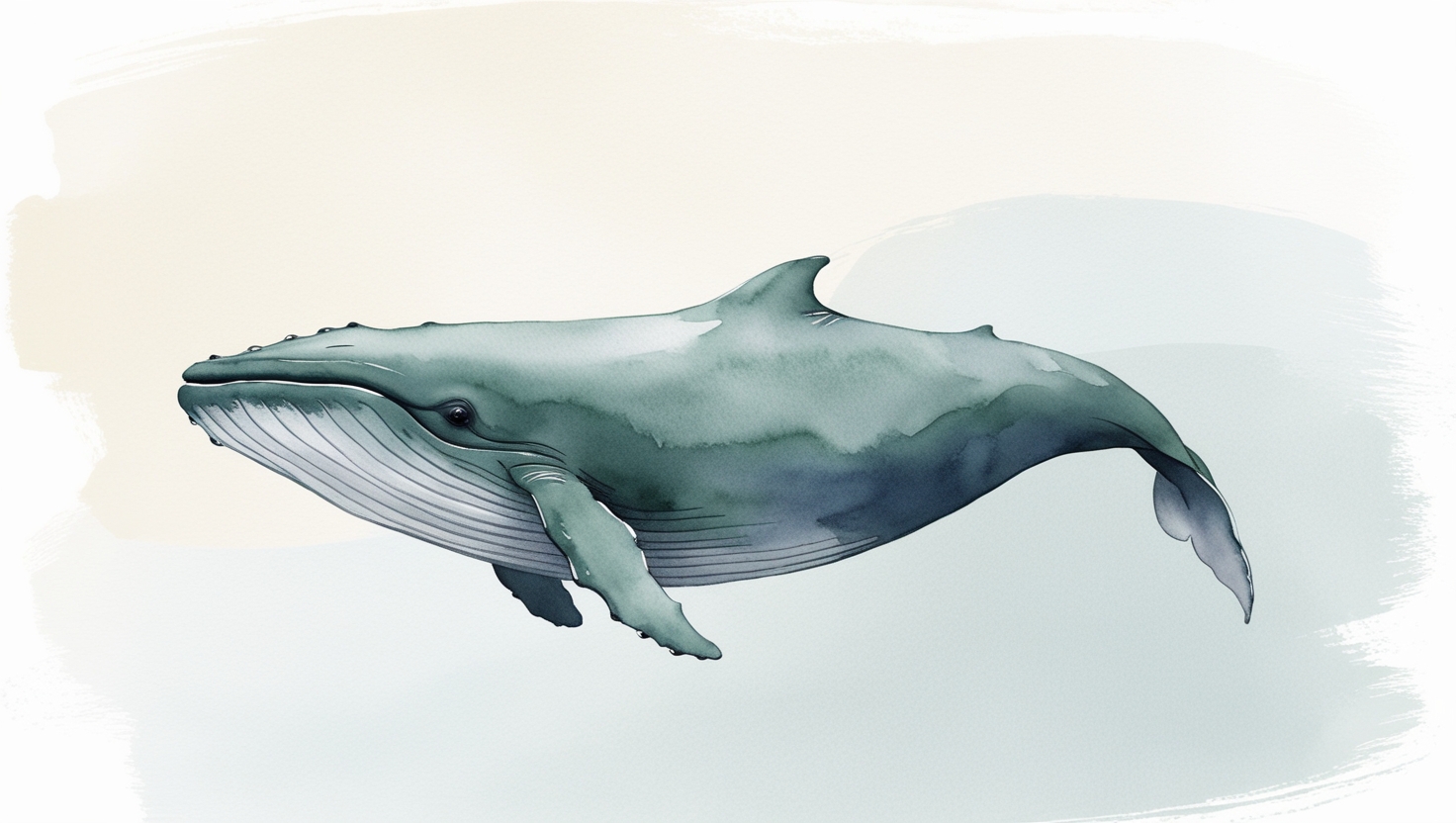Crafting a website today has evolved beyond just coding skills; it’s about choosing the right content management system (CMS) to match your needs. Among the many choices, two platforms often come to the forefront: WordPress and Webflow. These CMS titans are widely recognized, yet they cater to different audiences and have unique strengths. Whether you’re a designer who values visual freedom or a business owner who wants simplicity, the battle between WordPress and Webflow might leave you wondering which is truly the better option. Let’s dive into what makes each platform stand out.
Flexibility vs. Simplicity
WordPress is known for its unparalleled flexibility. With over 60,000 plugins, users can extend the functionality of their site endlessly—from adding e-commerce capabilities to optimizing SEO or integrating with other tools. It’s the platform of choice for bloggers, small businesses, and even large corporations. WordPress thrives on its open-source nature, allowing for complete customization. Yet, this flexibility can be a double-edged sword. The learning curve can be steep for beginners, and maintenance, such as regular plugin updates and security checks, becomes essential.
On the other hand, Webflow shines with its simplicity and intuitive design tools. It’s a visual playground for designers who want to build stunning websites without needing to dive into code. Webflow eliminates the need for plugins by providing a comprehensive suite of built-in tools, from hosting to SEO optimization. Webflow’s designer interface is like Photoshop for web designers, allowing pixel-perfect control, while its CMS features make content management smooth and code-free. However, it may not offer the same level of flexibility as WordPress for users who need extensive customization or third-party integrations.
Design Freedom vs. Scalability
Webflow offers superior design freedom, enabling designers to create complex, beautiful websites without touching a line of code. It’s ideal for users who want creative control and an all-in-one platform with easy hosting, without the hassle of managing plugins or security. The built-in designer tools make it easy to create bespoke layouts that stand out from the crowd. Additionally, Webflow’s integration with other design tools, such as Figma or Sketch, gives designers more flexibility to import and adjust their designs.
However, WordPress takes the crown when it comes to scalability. Thanks to its vast ecosystem of themes, plugins, and support, WordPress can power anything from a personal blog to a multi-million visitor e-commerce store. It scales effortlessly and can accommodate heavy traffic with proper hosting. Webflow, while great for small to medium-sized businesses or creative portfolios, might not be as easily scalable when faced with enterprise-level demands.
Cost Comparison
When it comes to cost, the two platforms differ significantly. WordPress is free to use, but the associated costs come from hosting, premium themes, plugins, and security. If you’re a savvy user who can handle the tech maintenance, it can be a very budget-friendly option. However, costs can quickly add up if you rely on premium plugins or need custom development.
Webflow, on the other hand, offers a more transparent pricing structure. Everything, from hosting to CMS, is built into the platform, but that means you’re locked into Webflow’s pricing tiers. For individuals or small businesses looking for a streamlined process, Webflow’s pricing might be worth it for the ease of use, but for large-scale projects, WordPress’s more granular pricing approach could save money in the long run.
Community and Support
When you choose a CMS, you’re not just picking a platform; you’re joining a community. WordPress, being the world’s most popular CMS, boasts a massive community of developers, designers, and users. Its extensive online forums, tutorials, and professional support make it a great choice for those who might need a helping hand along the way. There’s virtually nothing that hasn’t already been documented or solved in WordPress.
Webflow has a smaller but highly engaged community. The platform regularly updates with new features and offers a range of tutorials and support options. However, for more complex questions, you may need to rely on Webflow’s customer support, as its community is not as vast as WordPress.
Conclusion
Choosing between WordPress and Webflow is not about which is better but which is better for you. If you’re seeking limitless flexibility, customization options, and scalability for large projects, WordPress is your go-to platform. Its open-source nature allows for virtually anything, but be prepared to invest time and effort into managing your site.
For creatives who prioritize design and want an all-in-one solution with minimal hassle, Webflow is the perfect match. Its visual approach to web development makes it an ideal tool for designers who want full control over their site’s aesthetics without sacrificing user experience.
Ultimately, the winner of this showdown depends on what you value most: freedom to build anything with WordPress, or the streamlined, designer-focused Webflow experience.