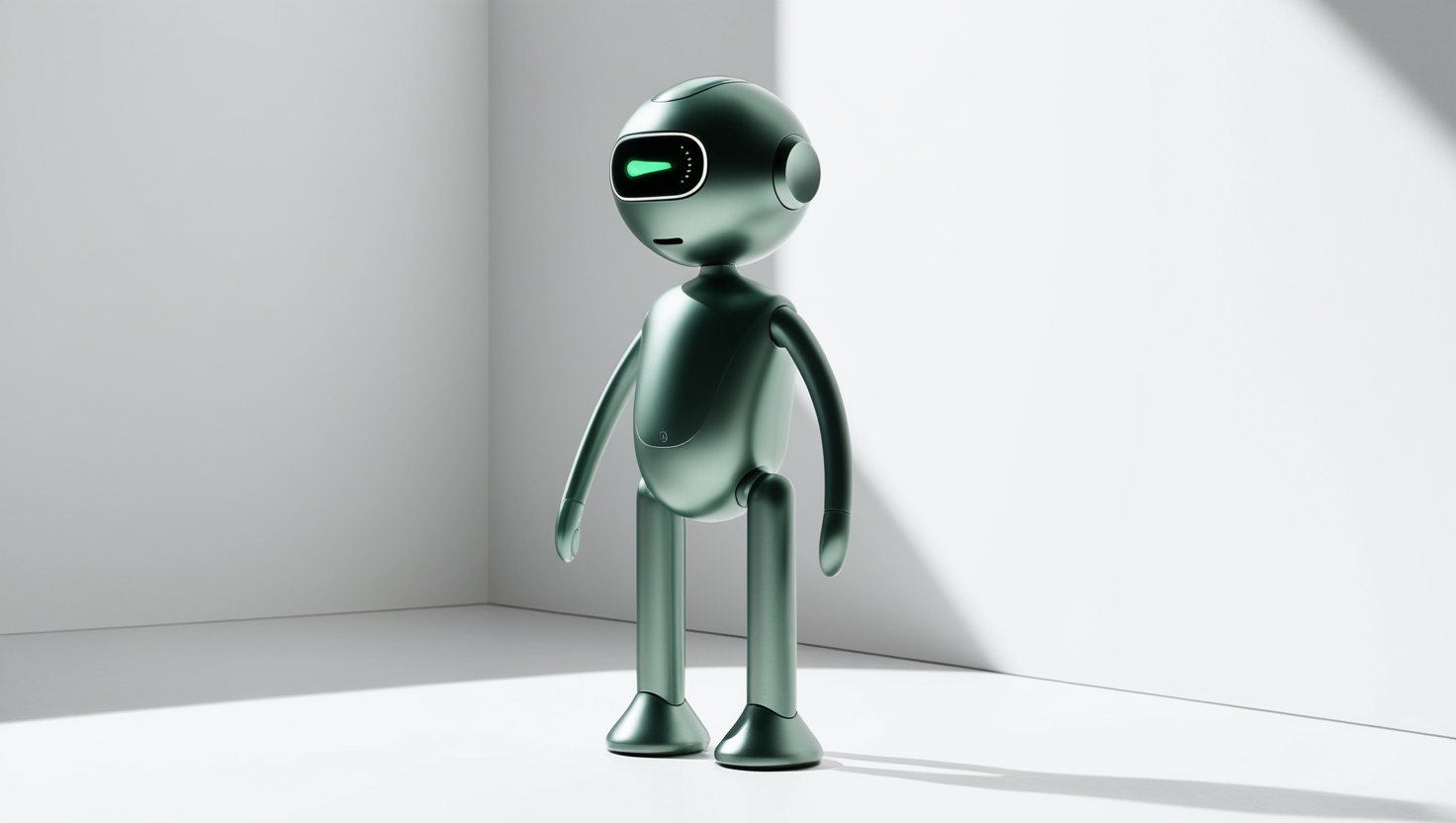In the vast digital universe, your website is like a shining star amidst countless others. But how do you ensure it gets noticed by search engines? One powerful tool at your disposal is the robots.txt file, a tiny yet mighty gatekeeper for your site’s indexing behavior. This guide will delve into the art of setting up your WordPress robots.txt file, transforming it from a mere text file into an effective SEO ally.
What is a Robots.txt File?
The robots.txt file is a simple text file located in the root directory of your website. Its primary function is to instruct web crawlers—like those from Google, Bing, and Yahoo—on how to interact with your site. By specifying which pages or sections should be indexed and which should be ignored, you can optimize your site’s visibility and improve its ranking in search results.
Why Is Robots.txt Important for WordPress?
Control Over Indexing: With a well-configured robots.txt file, you can prevent search engines from indexing certain pages (like admin areas or duplicate content) that could dilute your SEO efforts.
Improved Crawl Efficiency: By guiding search engine bots on where to go, you help them focus their resources on the most critical parts of your site, improving the chances of those pages being ranked higher.
SEO Optimization: A strategically crafted robots.txt file can enhance your overall SEO strategy, allowing you to highlight key content while keeping less important pages out of the spotlight.
How to Set Up Your Robots.txt in WordPress
Setting up your robots.txt file in WordPress is a straightforward process. Follow these steps to create or modify your file effectively:
Accessing Your WordPress Dashboard:
Log in to your WordPress admin area.
Navigate to SEO (if using an SEO plugin like Yoast or Rank Math) or directly to your site’s file manager.
Using an SEO Plugin:
If you have an SEO plugin installed, you can easily manage your robots.txt file. For example, in Yoast SEO, go to SEO > Tools and select File editor. Here, you can edit your robots.txt directly.
In Rank Math, go to Rank Math > Dashboard > General Settings > Robots.txt to access the editing section.
Creating or Editing Your Robots.txt File:
If your site doesn’t have a robots.txt file, you can create one by adding the necessary rules. Here’s a simple template to get you started:
User-agent: *
Disallow: /wp-admin/
Disallow: /wp-includes/
Allow: /wp-admin/admin-ajax.php
Sitemap: https://yourwebsite.com/sitemap_index.xmlIn this example:
User-agent: * applies the rules to all web crawlers.
Disallow: /wp-admin/ prevents access to the admin area.
Allow: /wp-admin/admin-ajax.php ensures that AJAX functionality remains accessible.
Fine-Tuning Your Rules:
Consider adding specific rules for various crawlers or tailoring them based on your site’s structure. For instance, if you have a staging site, you may want to disallow indexing completely:
User-agent: *
Disallow: /Testing Your Robots.txt File:
Once you’ve set up your robots.txt file, it’s crucial to test it. You can use Google’s Robots Testing Tool in Search Console to ensure your directives are working as intended.
Common Mistakes to Avoid
Over-Disallowing: While it’s tempting to block many areas, be cautious. Overly restrictive settings can prevent important pages from being indexed.
Ignoring Sitemaps: Always include a link to your sitemap in the robots.txt file. This helps crawlers discover your site structure easily.
Failing to Monitor Changes: Regularly review your robots.txt file, especially after major site updates or changes in your SEO strategy.
Conclusion: Elevate Your SEO Strategy with Robots.txt
In the world of SEO, small details make a big difference. By strategically setting up your WordPress robots.txt file, you’re not just directing search engines; you’re laying the groundwork for a robust online presence. So, take a moment to craft a thoughtful robots.txt file, and watch as your website starts to shine brighter in search results, attracting the attention it deserves.
Embrace the power of control and precision, and let your website become the star it was always meant to be!