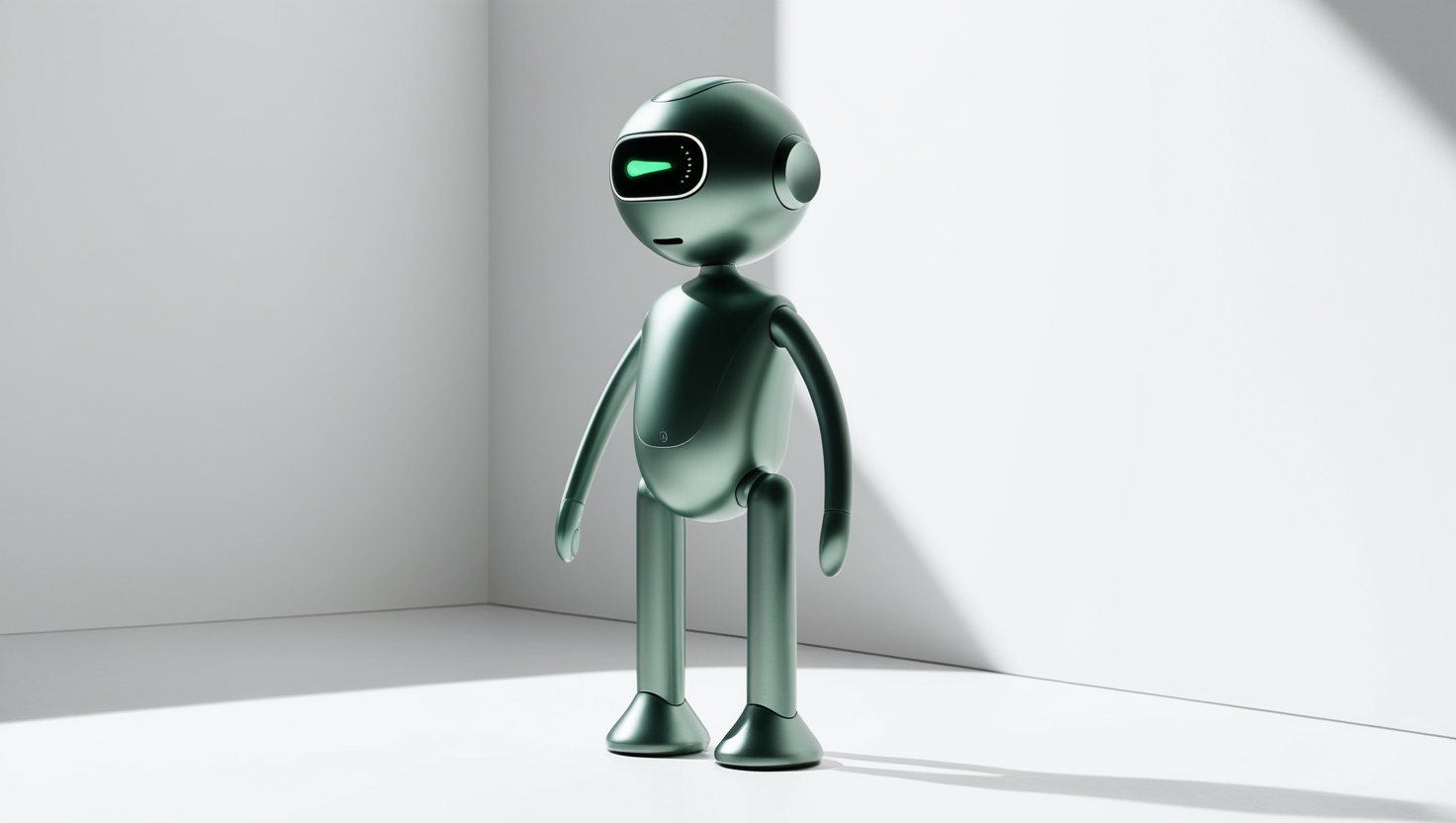Creating a WordPress website is like building your very own digital space where creativity meets functionality. It’s not just about throwing together a few pages and images—it’s about crafting an experience for your visitors. Whether you’re a small business owner, a blogger, or an artist, WordPress allows you to bring your vision to life without the need for deep technical skills. So, why not dive into the fun, dynamic process of website creation? From picking the right hosting to hitting that “publish” button, building a WordPress site is an adventure worth taking.
Step 1: Choose a Hosting Provider and Domain Name
Before you start, you’ll need to choose a web hosting provider. Think of hosting as the land where you’re building your digital house, and your domain name is the address. Popular options like Bluehost, SiteGround, and WP Engine offer WordPress-friendly hosting packages that come with one-click WordPress installation. Once you’ve secured your hosting and domain, you’re ready to start designing your site.
Step 2: Install WordPress
Most hosting providers offer a one-click WordPress installation process, making this step as easy as pie. Just log in to your hosting account, find the WordPress installation option, and follow the instructions. If you’re tech-savvy, you can opt to download WordPress directly from its official website and upload it to your hosting via FTP, but for most, the one-click installation is a breeze.
Step 3: Select and Install a Theme
Once WordPress is installed, it’s time to give your site some personality. WordPress offers thousands of free and premium themes to choose from, catering to all types of niches. Browse through the theme directory in your dashboard under “Appearance > Themes” or search online for premium options like Astra, Divi, or Avada. After selecting your theme, click “Activate,” and voilà, your website begins to take shape.
Step 4: Customize Your Website
The theme sets the foundation, but now it’s time to add your unique touches. Navigate to “Appearance > Customize” in your WordPress dashboard, where you can tweak colors, fonts, header images, and layouts. This section is like your digital design playground. If you want more control over the layout, you can install a page builder plugin like Elementor or Beaver Builder. These drag-and-drop tools make designing pages fun and intuitive.
Step 5: Install Essential Plugins
Plugins are WordPress’s secret weapon, allowing you to add almost any functionality to your site. Some essential plugins to consider include:
Yoast SEO: To optimize your site for search engines.
WPForms: For creating contact forms.
WooCommerce: If you’re planning to sell products.
Jetpack: For performance optimization, security, and site management.
Installing a plugin is simple—just head to “Plugins > Add New,” search for the one you want, and click “Install” and “Activate.”
Step 6: Create Pages and Add Content
Content is king, and now it’s time to create the core pages of your website: Home, About, Services, and Contact are great starting points. Go to “Pages > Add New,” then start filling each page with text, images, and other media. WordPress’s block editor (Gutenberg) makes adding and organizing content easy and flexible.
Step 7: Set Up Navigation
Now that you have your pages, you need to link them together with a menu. Head over to “Appearance > Menus” to create a new menu and add the pages you want to display. Drag and drop to reorder them, then assign the menu to your desired location (e.g., the top of your site).
Step 8: Optimize for Mobile and Speed
In a world where mobile browsing is on the rise, it’s crucial that your website looks good on smartphones and tablets. Most WordPress themes are responsive, but it’s always good to test your site on different devices to ensure everything looks smooth. Additionally, speed is vital for both user experience and SEO. Use a caching plugin like W3 Total Cache or WP Super Cache, and consider optimizing your images with a plugin like Smush to improve load times.
Step 9: Secure Your Website
Security is an often overlooked but critical part of building a WordPress website. Install a security plugin like Wordfence or Sucuri to protect your site from potential threats. You should also ensure that your hosting provides an SSL certificate, which encrypts your site and helps build trust with your visitors.
Step 10: Launch and Maintain
You’ve done it! With all the pieces in place, it’s time to hit “publish” and share your website with the world. But the journey doesn’t end there—maintaining your WordPress site by keeping themes, plugins, and WordPress itself updated is essential for performance and security. Regularly check for broken links, update your content, and back up your website to ensure everything runs smoothly.
Conclusion: Your Digital World Awaits
Building a WordPress website is like crafting a masterpiece, where every click and every tweak brings your vision closer to reality. Whether it’s the thrill of seeing your design come together or the satisfaction of launching a functional, fast, and secure site, the process is rewarding in every sense. Now that you know how to build a WordPress website, the only thing left is to start creating. Your digital world is waiting—make it extraordinary!