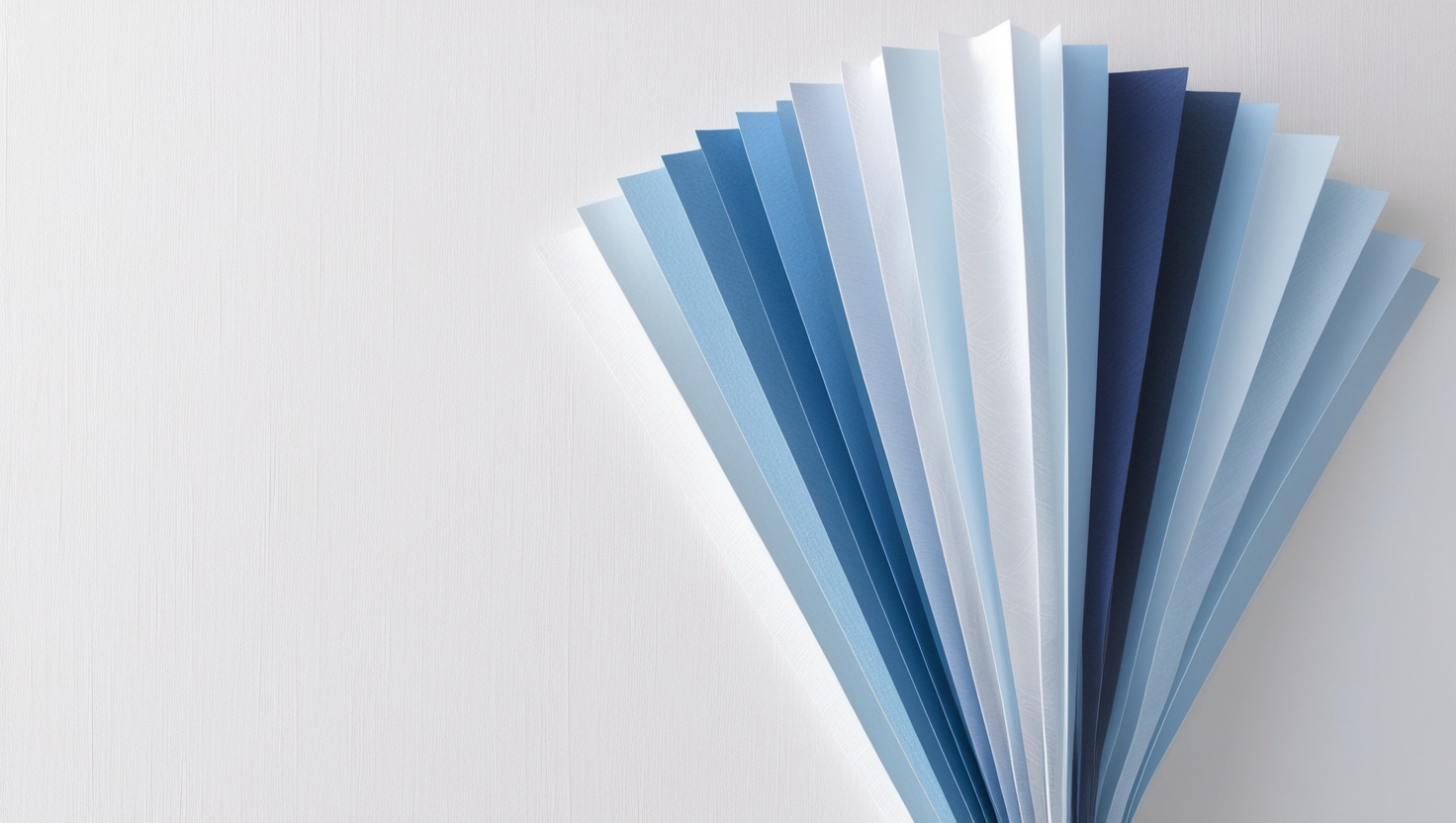In the dynamic landscape of web design, the term “modal” has become increasingly prevalent, yet many may still wonder what exactly it entails. A modal is essentially a dialog box or pop-up that appears on top of a webpage, requiring user interaction before they can return to the underlying content. It serves as a tool for focusing attention and delivering critical information, while also providing a space for user input or action.
The Anatomy of Modals
At its core, a modal comprises several key elements:
Overlay Background: This semi-transparent layer dims the rest of the webpage, signaling to the user that their focus should be directed towards the modal.
Modal Container: This is the main area where the content resides, often featuring a title, body text, and buttons for user action.
Close Button: Typically located in the upper corner, this button allows users to dismiss the modal and return to their previous activity.
Why Use Modals?
The application of modals in web design is diverse, with a plethora of use cases. Here are some compelling reasons to integrate them into your website:
Information Delivery: Modals can effectively communicate important messages without navigating away from the current page. This is particularly useful for announcements, warnings, or confirmations.
User Input: They provide a convenient way to gather user information through forms, surveys, or feedback requests, enhancing user engagement.
Task Completion: Whether it’s completing a purchase or signing up for a newsletter, modals can streamline tasks by consolidating the necessary actions into a focused interface.
Designing Effective Modals
Crafting a successful modal involves several design considerations:
Clarity and Simplicity: The content within the modal should be concise and to the point, avoiding overwhelming users with excessive information.
Accessibility: Ensure that modals are navigable using keyboard shortcuts and are screen-reader friendly to cater to all users.
Responsiveness: Design modals that adapt to various screen sizes, maintaining usability across devices.
Best Practices for Implementation
To enhance the user experience, consider the following best practices when implementing modals:
Use Sparingly: Overusing modals can lead to frustration; reserve them for essential actions or information.
Focus on Timing: Trigger modals at appropriate moments, such as when a user is about to leave the page or after a specific action.
Test and Iterate: Collect user feedback and analyze interaction data to refine modal designs for optimal effectiveness.
Conclusion
Modals are more than mere pop-ups; they are powerful design elements that, when used thoughtfully, can enhance user interaction and streamline workflows. By understanding their function, design considerations, and best practices, designers can leverage modals to create engaging and efficient web experiences. As technology continues to evolve, the role of modals will undoubtedly expand, making them an essential component of modern web design. Embrace the potential of modals, and watch your website transform into a more user-friendly and dynamic platform.