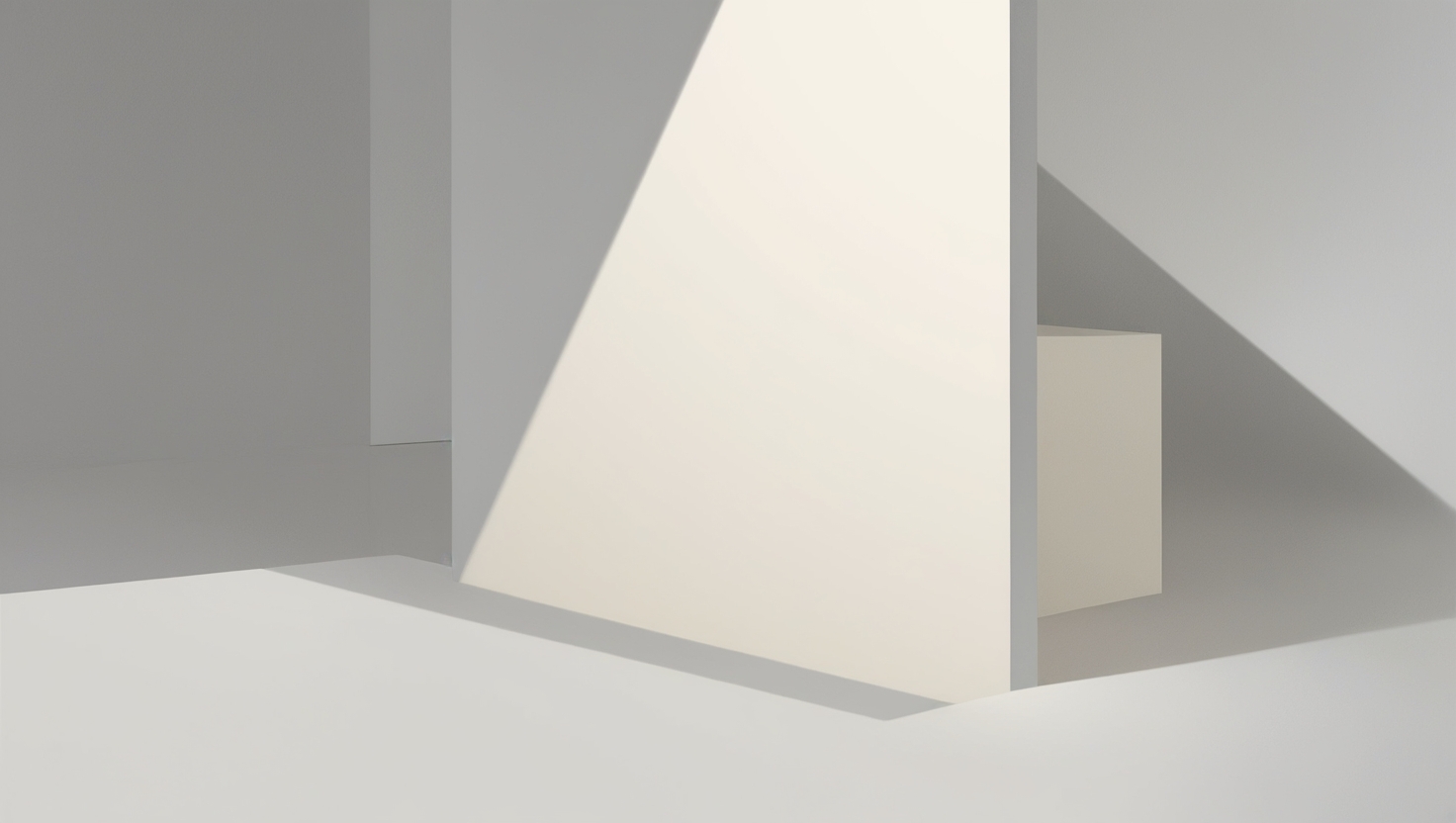Imagine you’re driving down a highway, but instead of cruising at 60 miles per hour, you’re stuck in a slow lane behind a snail-paced truck. Frustrating, right? Well, this is how users feel when they visit a slow-loading website. In an age where attention spans are shrinking and competitors are just a click away, your page speed is more critical than ever. A website that loads fast not only keeps visitors engaged but also boosts your SEO, conversion rates, and overall user satisfaction. Let’s dive into how you can turbocharge your website’s speed and create a seamless, high-performance digital experience.
Why Page Speed Matters More Than Ever
Page speed isn’t just about convenience—it directly impacts your website’s bottom line. Studies show that a mere one-second delay in load time can reduce conversions by up to 7%. Furthermore, search engines like Google prioritize fast websites, meaning that slow pages can hurt your SEO ranking and push you lower on search results. In other words, a sluggish website can cost you traffic, revenue, and customer trust.
Common Page Speed Killers
Before tackling improvements, it’s essential to understand what’s slowing down your site. Some common culprits include:
Heavy Images: Unoptimized, large image files can be the biggest roadblock to fast loading.
Too Many HTTP Requests: Every element on your page (images, scripts, stylesheets) requires an HTTP request to load. Too many requests equal longer loading times.
Render-Blocking JavaScript: Scripts that block the browser from rendering a page until they’re fully loaded.
Not Using a CDN (Content Delivery Network): A CDN reduces latency by serving your content from servers closest to the user’s location.
Inefficient Hosting: Your hosting service plays a significant role in page speed. Shared hosting might not provide the bandwidth your site needs during peak traffic.
Speed Optimization Techniques to Accelerate Your Page
Now that we’ve identified the bottlenecks, let’s explore practical solutions to accelerate your website’s load time.
1. Optimize and Compress Images
Large, unoptimized images are among the biggest page speed offenders. Tools like TinyPNG or ImageOptim compress images without sacrificing quality. You can also implement lazy loading, which ensures that images load only when they’re visible in the user’s viewport.
2. Minify CSS, JavaScript, and HTML
Minifying means removing unnecessary characters like spaces and comments from your code. This reduces file size and speeds up load times. Tools like CSSNano or UglifyJS can automatically handle minification for you.
3. Leverage Browser Caching
Browser caching stores a static version of your website in users’ browsers, meaning that repeat visitors won’t need to reload everything from scratch. Configure your server to set expiration dates on certain elements of your site, ensuring they’re cached.
4. Use a Content Delivery Network (CDN)
A CDN stores copies of your website on multiple servers around the world. When a user visits your site, the CDN delivers content from the server nearest to them, reducing latency and speeding up load time. Providers like Cloudflare or Amazon CloudFront offer efficient CDN services that can help global users access your content faster.
5. Eliminate Render-Blocking JavaScript
Scripts that delay the page from rendering should be deferred or moved to the footer of your HTML. Using the async or defer attributes allows scripts to load in parallel with other elements, preventing them from blocking page rendering.
6. Enable Gzip Compression
Gzip is a file compression method that reduces the size of your files before sending them to the browser. Enabling Gzip on your server can significantly cut down load times, especially for text-heavy files like HTML, CSS, and JavaScript.
7. Choose a Faster Hosting Solution
If your hosting service can’t keep up with your traffic demands, all other optimization efforts might be in vain. Consider upgrading to dedicated hosting or VPS (Virtual Private Server) if you’re currently using shared hosting. Services like SiteGround or WP Engine offer scalable solutions for growing websites.
Tools to Test Your Page Speed
How do you know if all your hard work is paying off? Use these tools to measure your site’s speed:
Google PageSpeed Insights: Provides a detailed report on mobile and desktop performance, along with suggestions for improvement.
GTmetrix: Offers insights into your page speed, including a breakdown of what’s slowing your site down.
Pingdom Tools: Tests your site’s speed from different global locations and gives actionable recommendations.
The Impact of a Faster Site
Accelerating your page speed not only leads to better SEO and higher conversion rates but also improves the overall user experience. A fast website fosters trust and encourages users to spend more time exploring your content. The ripple effect of this? Lower bounce rates, higher engagement, and more returning visitors. Plus, in competitive industries, the difference between a 2-second and a 4-second load time could be the factor that sets you apart.
Final Thoughts: Time to Hit the Fast Lane
Your website’s speed is its heartbeat. If it’s sluggish, the user experience suffers, and no amount of fancy design or compelling content can make up for it. By applying these optimization techniques, you’ll not only boost your page speed but also create a frictionless, enjoyable browsing experience for your users. The faster your site, the quicker you’ll see the benefits—from better rankings to happier customers. So, why settle for the slow lane when you can rev up your site and cruise to success?
In the digital world, speed isn’t just a luxury—it’s a necessity.