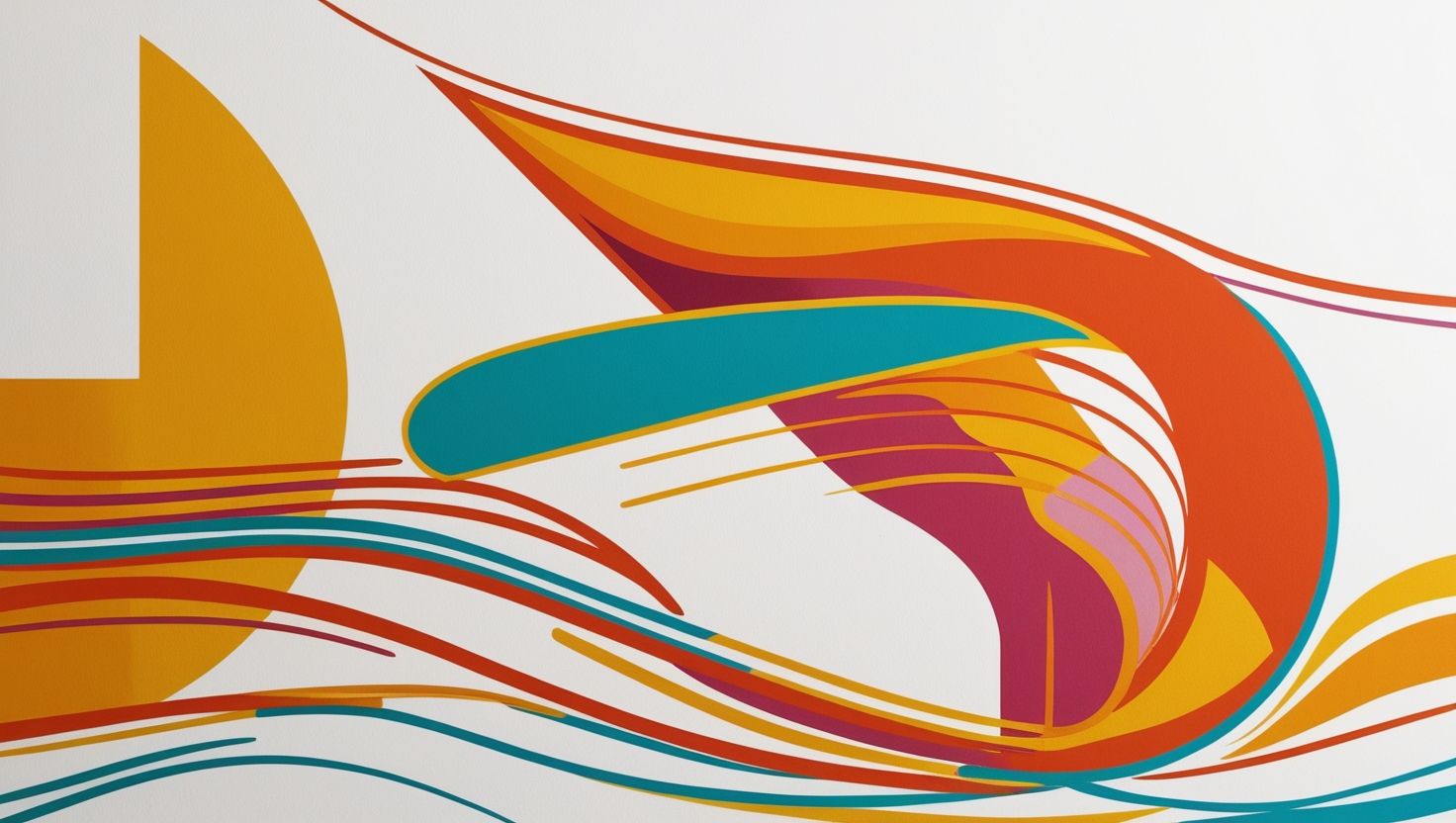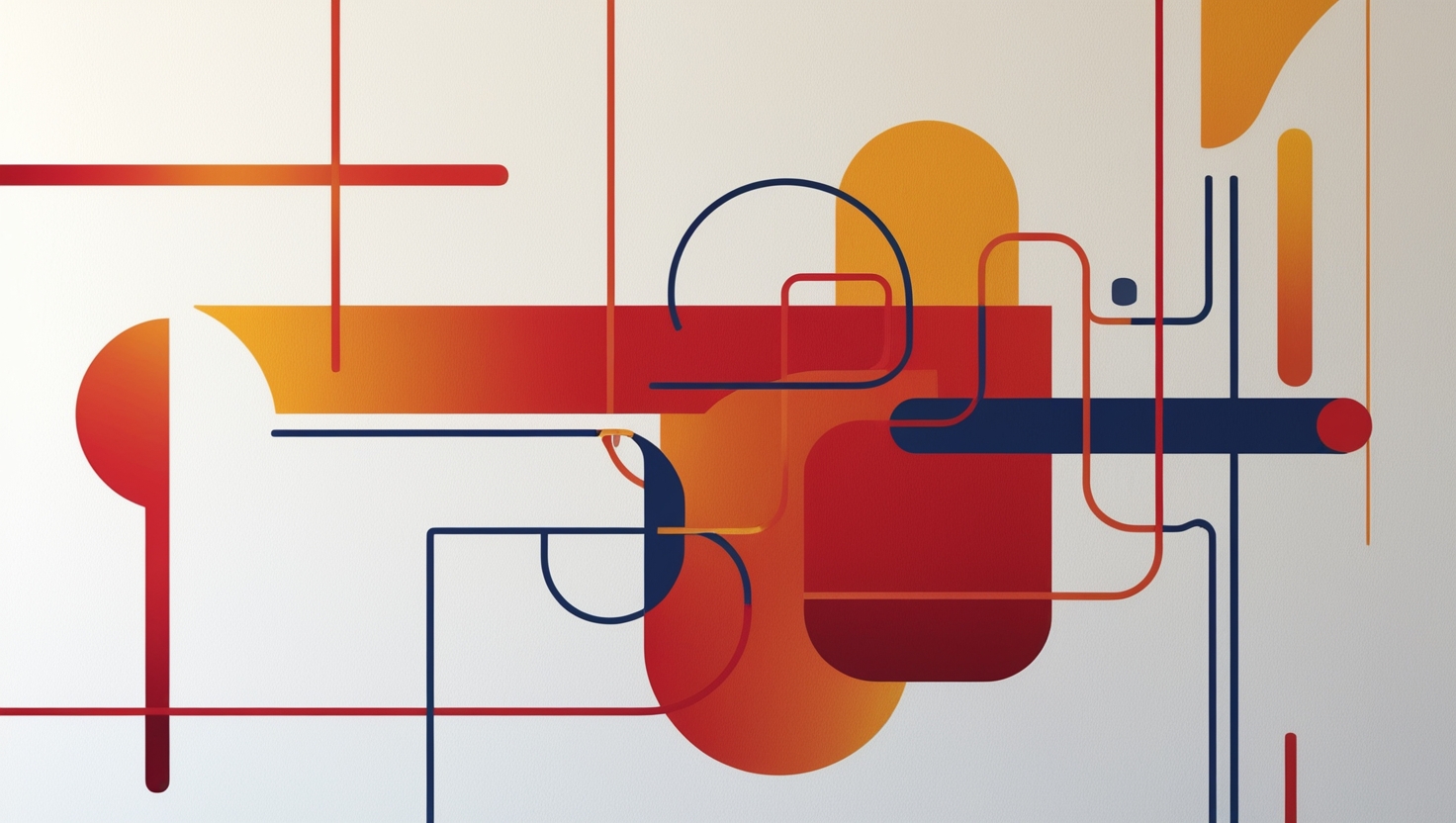In the intricate realm of search engine optimization (SEO), the importance of backlinks cannot be overstated. They serve as a vote of confidence from one site to another, indicating authority and trustworthiness. However, not all backlinks are created equal. Some links can be detrimental to your website’s reputation, leading to penalties from search engines like Google. This is where disavowing comes into play. Disavowing links is a strategic tool in an SEO expert’s arsenal that can help maintain a website’s integrity and improve its standing in search engine results.
Understanding Disavowing
At its core, disavowing refers to the process of informing search engines that you do not want certain backlinks to be considered when assessing your site. This typically comes into play when a website has accumulated a set of low-quality, spammy, or toxic backlinks that could potentially harm its ranking. These unwanted links can arise from various sources, including link farms, spam blogs, or even negative SEO attacks, where competitors try to sabotage your site’s performance.
The disavow tool, available through Google Search Console, allows website owners to submit a list of links or domains they wish to disavow. By doing this, you are essentially saying, “These links do not represent my site’s quality or content, and I don’t want them to affect my ranking.” It’s a proactive measure designed to protect your site’s reputation and ensure that your backlink profile reflects only high-quality, relevant links.
The Importance of Disavowing Links
Neglecting to disavow harmful links can lead to several detrimental effects on your website:
Search Engine Penalties: Google uses algorithms to evaluate your backlink profile. If it detects a significant number of low-quality or unnatural links, your site could face penalties, resulting in lower rankings or even de-indexing.
Loss of Trust: A website with spammy backlinks may be perceived as less trustworthy by both users and search engines, leading to decreased traffic and engagement.
Decreased Authority: High-quality backlinks contribute to your site’s authority. Conversely, toxic links can diminish your site’s perceived value, making it harder to rank for competitive keywords.
How to Disavow Links: A Step-by-Step Guide
Conduct a Backlink Audit: Start by assessing your current backlink profile using tools like Ahrefs, Moz, or SEMrush. Identify low-quality or spammy links that could harm your site.
Compile a List of Links to Disavow: Once you’ve identified harmful links, compile a list. You can choose to disavow specific URLs or entire domains, depending on the extent of the issue.
Create a Disavow File: Format your disavow list as a text file (.txt). Each line should contain a URL or domain, prefixed by “domain:” for domains. For example:
domain:example.com
https://spammywebsite.com/badlinkUpload the Disavow File to Google: Navigate to the Google Disavow Links Tool in Search Console. Select your website, and upload the disavow file you created.
Monitor Your Site’s Performance: After submitting your disavow file, monitor your site’s performance over the coming weeks. Use your backlink analysis tools to see if the toxic links are being ignored and if your rankings improve.
Stay Vigilant: Disavowing links is not a one-time task. Continuously monitor your backlink profile to identify and address any new harmful links that may arise.
Conclusion
Disavowing links is an essential strategy for maintaining a healthy backlink profile and ensuring your website’s SEO success. In a digital landscape where the quality of links can make or break your online presence, taking the time to audit and disavow harmful links is a proactive measure that pays off in the long run. By protecting your site’s integrity and focusing on building high-quality backlinks, you set the stage for improved rankings, increased visibility, and ultimately, greater success in your online endeavors. Embrace the power of disavowing, and watch your website thrive amidst the complexities of SEO.