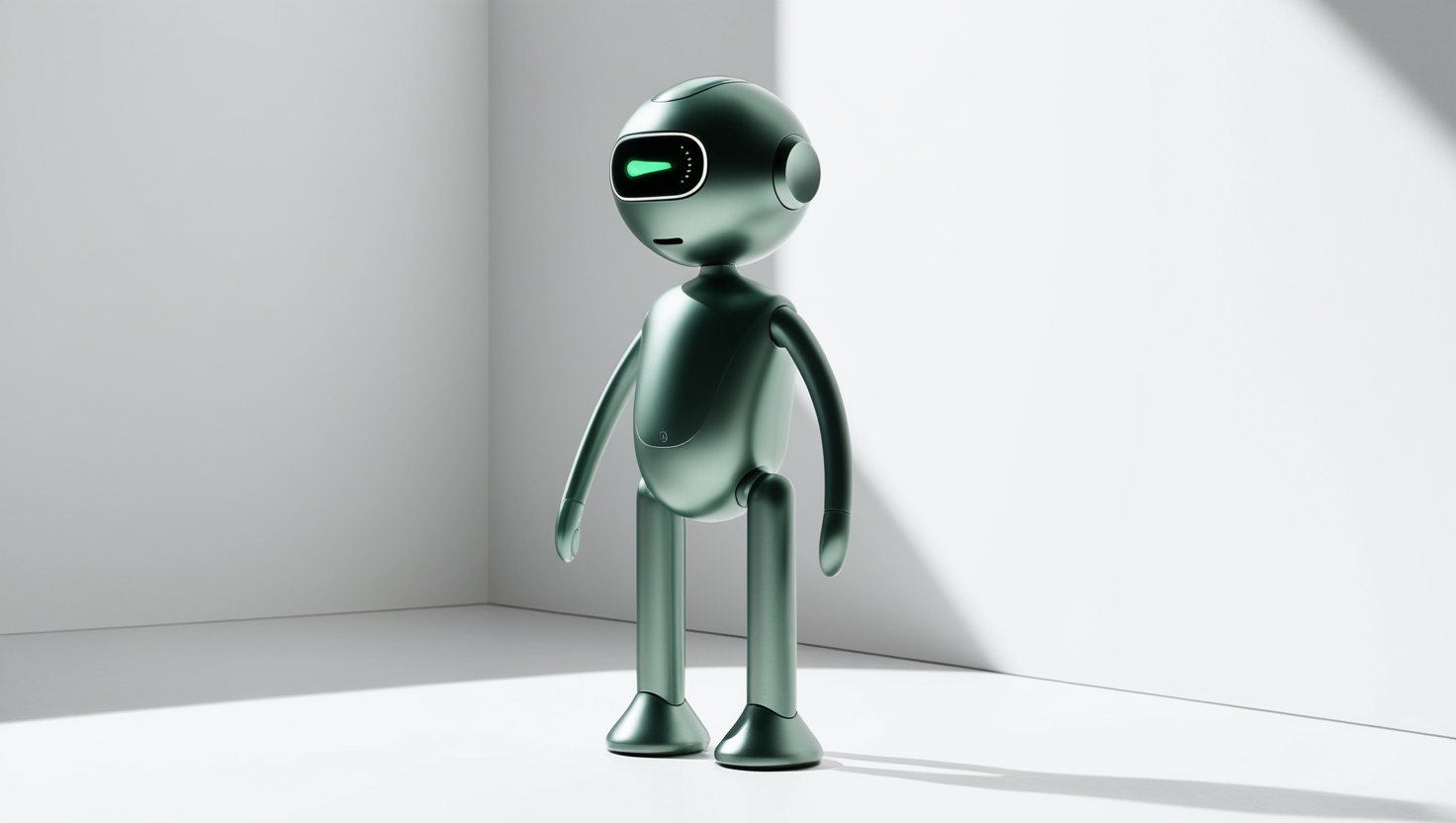Creating a WordPress plugin can be both an exhilarating and daunting experience. It’s an opportunity to solve problems, enhance user experiences, and bring unique ideas to life. Yet, the road to successful plugin development is paved with challenges, from ensuring code quality to understanding user needs. Whether you’re a seasoned developer or just embarking on your journey, here are some indispensable tips that can help you navigate the exciting world of WordPress plugin development.
1. Start with a Clear Idea
Before diving into coding, clarify your plugin’s purpose. What problem does it solve? Who is your target audience? Conduct market research to identify gaps in the existing plugins. This groundwork will save you time and effort in the long run, ensuring you create something that genuinely adds value.
2. Follow WordPress Coding Standards
Consistency is key in coding. Adhering to WordPress Coding Standards not only enhances the readability of your code but also improves compatibility with other plugins and themes. Use proper naming conventions, indentation, and comments to keep your code clean and understandable.
3. Utilize the WordPress Plugin API
Take advantage of the extensive WordPress Plugin API to streamline your development process. Familiarize yourself with hooks (actions and filters), as they allow you to modify or extend WordPress’s core functionality without altering its core code. This approach ensures greater compatibility and maintainability.
4. Emphasize Security
Security should never be an afterthought in plugin development. Implement best practices to protect against vulnerabilities like SQL injection and cross-site scripting (XSS). Use prepared statements for database queries and always validate and sanitize user input. The WordPress Security Coding Standards provide valuable guidelines to follow.
5. Optimize for Performance
A plugin that slows down a website can lead to frustrated users. Optimize your code and avoid heavy database queries. Use caching mechanisms where appropriate and minimize the use of external scripts. Testing your plugin’s performance with tools like Query Monitor can help identify bottlenecks.
6. User Experience is Key
Design your plugin with the end user in mind. A simple, intuitive interface can significantly enhance user satisfaction. Conduct user testing to gather feedback and iterate on your design. Ensure your plugin integrates seamlessly with the WordPress dashboard and adheres to best practices in UI/UX design.
7. Write Comprehensive Documentation
Documentation is the backbone of any successful plugin. Provide clear, concise, and detailed documentation that guides users through installation, configuration, and usage. Include examples, screenshots, and troubleshooting tips. This not only helps users but also reduces the number of support queries you receive.
8. Test Rigorously
Before launching your plugin, thorough testing is essential. Use a local development environment or staging site to identify bugs and compatibility issues. Consider testing your plugin with various themes and configurations. Automated testing tools can also help streamline this process.
9. Engage with the Community
Join WordPress forums, attend meetups, and participate in online communities. Engaging with fellow developers can provide valuable insights, feedback, and support. Additionally, consider contributing to open-source projects to enhance your skills and build your reputation within the community.
10. Keep Learning
The world of WordPress is always evolving, with new technologies and best practices emerging regularly. Stay updated with the latest trends by following blogs, attending webinars, and enrolling in courses. Continuous learning will keep your skills sharp and your plugins relevant.
Conclusion
Embarking on a journey to develop a WordPress plugin can be an incredibly rewarding venture. By following these tips, you can enhance your development process, create a valuable product, and contribute to the vibrant WordPress ecosystem. Remember, every plugin starts as an idea, but with dedication, creativity, and the right approach, your idea can flourish into a tool that empowers users and elevates their WordPress experience. The path may be challenging, but the impact you can make is limitless. Happy coding!