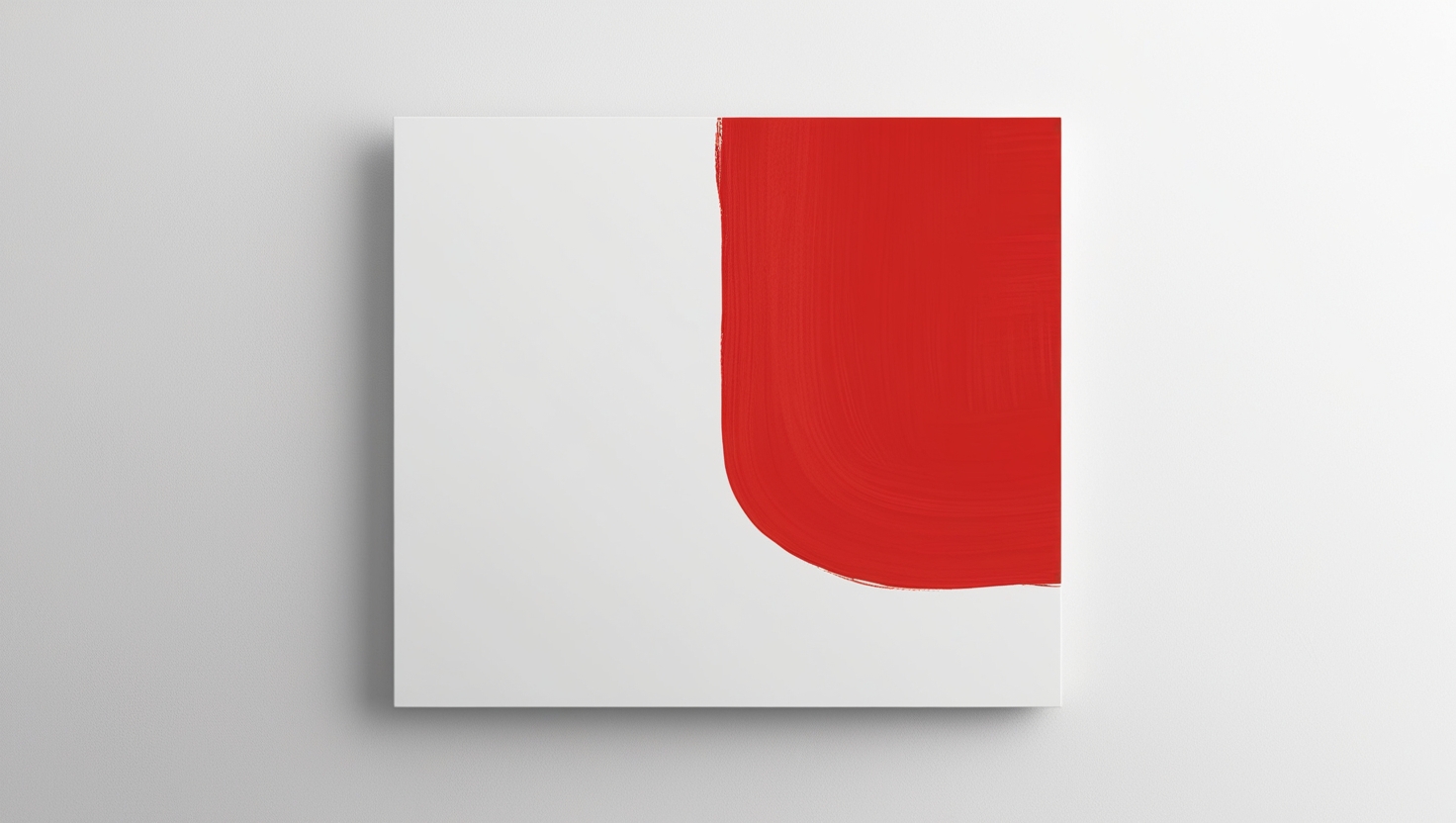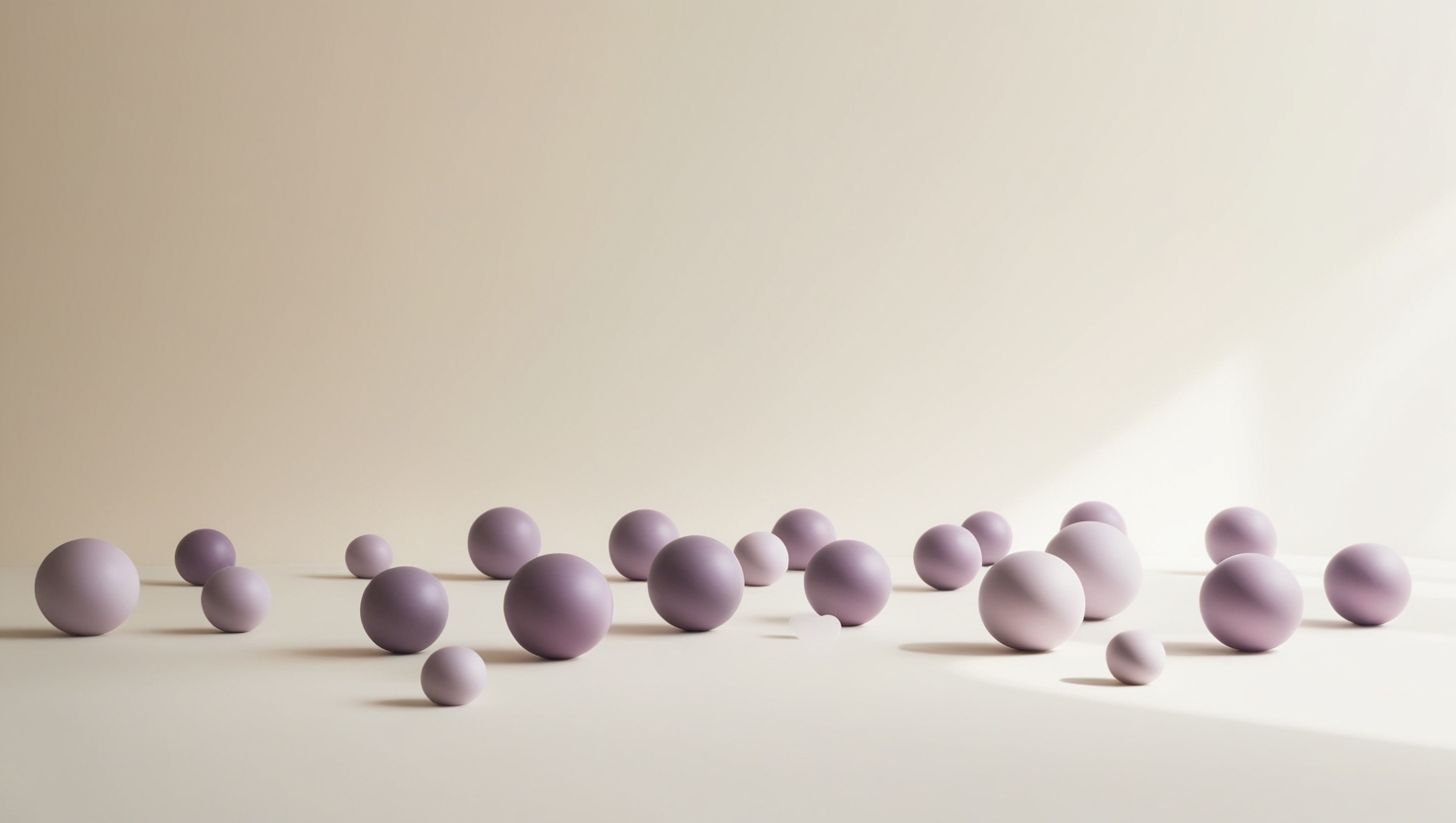Navigating the digital landscape can be as thrilling as it is daunting. As a website owner, you might find yourself contemplating a migration, whether to upgrade to a better hosting platform, redesign your site, or transition to a new domain. While the idea of moving your digital presence can be intimidating, it can also be a golden opportunity to improve your website’s performance and user experience. However, like any big move, planning is key. Here’s a step-by-step guide to ensure your website migration is not just successful but seamless.
Step 1: Assess Your Current Website
Before you start packing your virtual boxes, take a comprehensive inventory of your existing website. What content do you have? How is your traffic distributed across pages? Are there any outdated elements that need to be revamped? Use analytics tools to gather data on page performance, user behavior, and traffic sources. This assessment will provide insights into what needs to be migrated, modified, or left behind.
Step 2: Set Clear Goals
Establish the purpose of your migration. Are you looking to improve loading times, enhance SEO performance, or simply refresh the design? Having clear objectives will guide your decisions throughout the migration process and help you measure success after the move.
Step 3: Choose the Right Hosting Provider
If your migration involves changing hosting services, take the time to research and select a provider that meets your needs. Consider factors such as uptime guarantees, customer support, scalability, and security features. A reliable host can make a significant difference in your site’s performance and reliability.
Step 4: Create a Comprehensive Backup
Before making any changes, back up your entire website. This step is crucial; it acts as your safety net in case something goes wrong during the migration. Ensure you save not only your content but also databases, media files, and any configuration settings. This way, you can restore your website to its original state if needed.
Step 5: Plan Your URL Structure
Whether you’re keeping the same domain or migrating to a new one, planning your URL structure is essential. Ensure that your URLs are SEO-friendly, descriptive, and consistent. If you’re changing URLs, create a URL mapping document that outlines old URLs and their new counterparts to avoid losing traffic.
Step 6: Implement 301 Redirects
To maintain your SEO rankings and ensure a smooth transition for users, set up 301 redirects from your old URLs to the new ones. This tells search engines that your pages have permanently moved and directs visitors to the correct pages on your new site. Failing to do this can lead to broken links and a drop in organic traffic.
Step 7: Migrate Your Content
Now it’s time to move your content to the new site. This process can be manual or automated, depending on the complexity of your site. Ensure that you transfer all essential elements, including blog posts, images, and user-generated content. Double-check that formatting and functionality remain intact.
Step 8: Test Your New Site
Before going live, thoroughly test your new website. Check for broken links, missing images, and formatting issues across different devices and browsers. Conduct speed tests to ensure optimal performance. This testing phase is crucial to identifying and addressing potential issues before users encounter them.
Step 9: Launch Your New Website
With everything in place and thoroughly tested, it’s time to launch! Announce your new site on social media, through email newsletters, and any other channels you use to engage your audience. Encourage feedback and monitor user responses to ensure everything runs smoothly.
Step 10: Monitor and Optimize
Post-launch, keep a close eye on your website’s performance. Use analytics tools to track traffic, user engagement, and any issues that arise. Be prepared to make adjustments based on this data to optimize your site for better performance. Continuous improvement should be your mantra.
Conclusion
Website migration can seem like a daunting endeavor, but with careful planning and execution, it can lead to a more robust online presence. Embrace the change, leverage this opportunity to enhance user experience, and stay adaptable in the face of challenges. By following this step-by-step guide, you can navigate the complexities of migration with confidence and emerge with a website that not only meets but exceeds your expectations. The digital world is ever-evolving, and your website should evolve with it—so take that leap and enjoy the journey ahead!