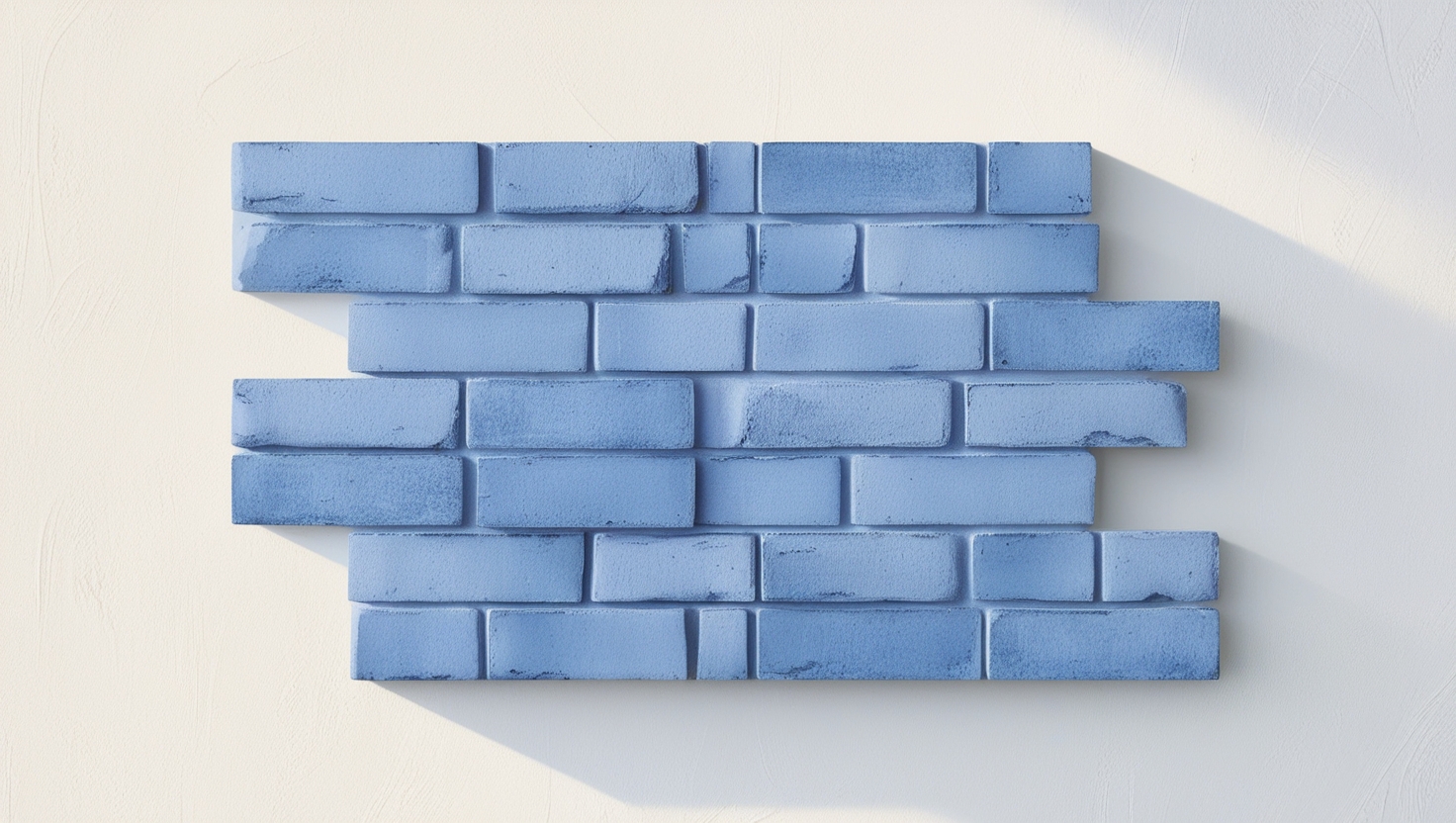Databases are the silent engines driving our digital world, from the social media platforms we use to the apps that keep our lives organized. But how do we communicate with these vast data repositories? That’s where SQL (Structured Query Language) comes in. If you’ve ever been curious about how companies manage and retrieve data or how developers build efficient systems around it, learning SQL is your first step into the world of databases. And don’t worry, this guide is crafted for beginners, so buckle up and prepare to demystify the language that powers data management.
What is SQL?
SQL stands for Structured Query Language. It’s the standardized language used to interact with relational databases—think of it as the bridge between you and your data. SQL allows you to create, read, update, and delete data in databases, commonly referred to as CRUD operations. Whether you’re analyzing sales trends or storing user information for a website, SQL is the tool that lets you perform these actions with ease.
Why Learn SQL?
Learning SQL gives you the ability to:
Manage Data Efficiently: Handle large datasets and extract relevant information quickly.
Increase Career Opportunities: SQL is one of the most sought-after skills in data analytics, software development, and IT fields.
Automate and Optimize Processes: By writing efficient queries, you can save time and resources in business operations.
SQL is universally supported by major database systems like MySQL, PostgreSQL, SQL Server, and SQLite. Whether you’re working with large-scale enterprise databases or smaller projects, SQL is the go-to language.
Key Concepts of SQL
Before diving into the actual commands, let’s familiarize ourselves with some core concepts:
Database: A structured collection of data.
Table: A database consists of tables, which organize data into rows and columns.
Record: A row in a table represents a single data entry or record.
Field: A column in a table, representing a specific piece of data for each record.
Basic SQL Commands for Beginners
SELECT – Retrieve Data from a Database
The SELECT statement is used to fetch data from a table. It’s like saying, “Show me this information!”
SELECT column_name FROM table_name;For example, to retrieve a list of all customers in a customers table:
SELECT name FROM customers;
WHERE – Filter Data
Want to be more specific? Use the WHERE clause to filter the results.
SELECT column_name FROM table_name WHERE condition;Example: To find all customers from ‘New York’:
SELECT name FROM customers WHERE city = 'New York';
INSERT INTO – Add New Data
To add new records to a table, use the INSERT INTO command.
INSERT INTO table_name (column1, column2) VALUES (value1, value2);Example: Adding a new customer to the customers table:
INSERT INTO customers (name, city) VALUES ('John Doe', 'Los Angeles');UPDATE – Modify Existing Data
Need to change something in your data? The UPDATE statement is here to help.
UPDATE table_name SET column1 = value1 WHERE condition;Example: To update the city of ‘John Doe’ to ‘San Francisco’:
UPDATE customers SET city = 'San Francisco' WHERE name = 'John Doe';
DELETE – Remove Data
When it’s time to clean house, use the DELETE command.
DELETE FROM table_name WHERE condition;Example: To remove ‘John Doe’ from the customers list:
DELETE FROM customers WHERE name = 'John Doe';
JOIN – Combine Data from Multiple Tables
To gather data from more than one table, use the JOIN clause.
SELECT columns FROM table1 INNER JOIN table2 ON table1.column = table2.column;Example: To get a list of orders and the names of the customers who made those orders:
SELECT orders.order_id, customers.name
FROM orders
INNER JOIN customers ON orders.customer_id = customers.customer_id;
SQL Best Practices for Beginners
Write Clear Queries: Use readable formatting (indents and comments) for better clarity.
Limit Data: Avoid querying entire tables unless necessary. Always use WHERE clauses to filter results.
Optimize Performance: Learn about indexing to make your queries faster.
Test Queries on Small Data: If you’re working with a huge database, first test your queries on smaller datasets to avoid long processing times.
Common Mistakes to Avoid
Forgetting to Filter with WHERE: Running an UPDATE or DELETE command without the WHERE clause could modify or remove all data in a table.
Not Understanding Data Types: Ensure you use the correct data types (e.g., integers, strings, dates) for columns to avoid errors.
Ignoring SQL Injection Risks: Always validate and sanitize inputs if your queries involve user-generated data to avoid security vulnerabilities.
Conclusion
SQL is more than just a programming language—it’s the key to unlocking the full potential of data. Whether you’re diving into data analytics, developing websites, or managing company databases, SQL equips you with the ability to retrieve and manipulate data with precision. The best part? It’s easy to start and incredibly rewarding as you become more proficient.
As with any skill, practice is key. The beauty of SQL lies in its simplicity and power—master these basic commands, and you’ll be well on your way to interacting with databases like a pro. Remember, every query you write is a step towards becoming a more capable and confident data handler, so go forth and start querying!