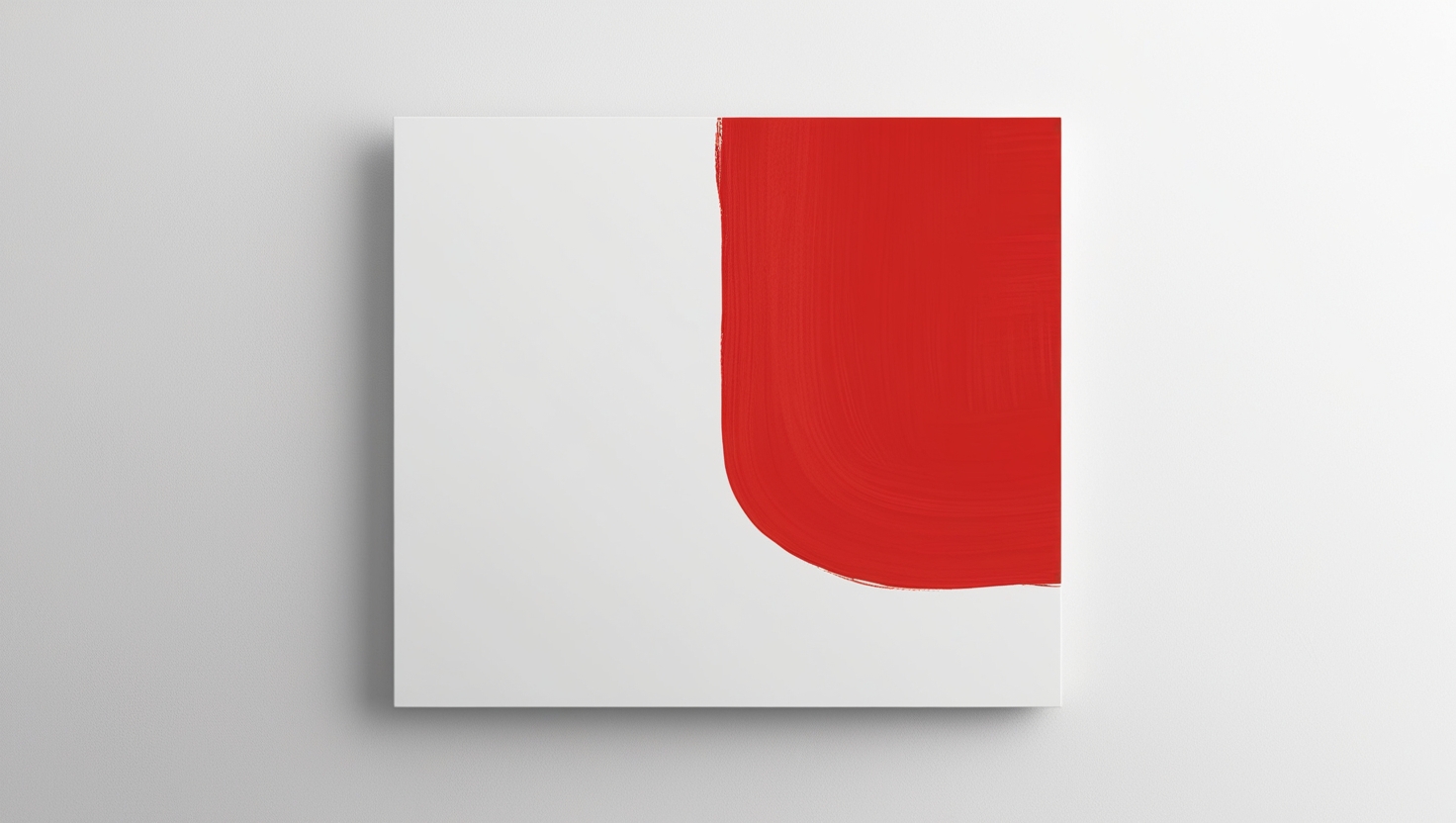Your coding environment is more than just the tools you use—it’s a personal space where creativity meets logic. Yet, one aspect is often overlooked: the font. The right font can make the hours spent debugging or crafting clean, readable code much easier on the eyes and more enjoyable. Whether you’re after enhanced readability, ligatures for a more modern look, or just something that matches your style, choosing the right programming font can greatly enhance your coding experience.
In this post, we’ll explore a selection of free fonts designed with developers in mind. These fonts go beyond aesthetics—they help reduce eye strain, improve legibility, and even add a dash of fun to your daily grind at the keyboard.
1. Fira Code
Fira Code is a popular choice among developers, and for good reason. It’s a monospaced font that includes programming ligatures, turning common multi-character sequences into easily readable symbols. Not only does it look sleek, but these ligatures also make your code clearer, especially in languages where complex operators are common. Whether you’re writing JavaScript, Python, or C++, Fira Code helps make everything look just a little more elegant.
2. JetBrains Mono
JetBrains Mono, designed by JetBrains (the folks behind IntelliJ IDEA), is built specifically with coding in mind. It has a higher x-height, making the font more legible in smaller sizes—a key feature when you’re dealing with dozens of open tabs and multiple code windows. The font also supports ligatures and is open-source, so it’s free for both personal and commercial use. Its crisp lines and attention to detail make JetBrains Mono a fantastic choice for long coding sessions.
3. Hack
For those who prefer simplicity, Hack is a versatile, clean, and modern monospaced font. Hack focuses heavily on improving readability for people who spend hours coding every day. The distinctiveness of characters like ‘0’ (zero) and ‘O’ (capital O), or ‘1’ (one) and ‘l’ (lowercase L) ensures that there’s no confusion between similar-looking characters—a common issue with some other fonts.
4. Source Code Pro
Designed by Adobe, Source Code Pro is an open-source font that was built with coders in mind. It offers a balanced mix of style and practicality, with easily distinguishable characters and a modern, streamlined look. If you’re working in environments where typography is crucial—such as user interface development—Source Code Pro provides the clarity and polish you need.
5. Cascadia Code
Cascadia Code is the default font for Microsoft’s Windows Terminal and a perfect choice for those who enjoy modern typography. It includes programming ligatures, making it not only visually appealing but also functional. It’s great for users who want a default option that’s stylish, readable, and regularly updated by Microsoft.
Conclusion
Coding is an art as much as it is a science, and like any artist, a developer needs the right tools to be at their best. Fonts are more than just an aesthetic choice—they impact readability, reduce fatigue, and can even add a touch of personal flair to your workspace. Whether you’re writing hundreds of lines of code or just a few, choosing a font that enhances your coding experience is a small but significant way to improve your productivity. So why not try out a few of these free fonts? Who knows—you might just find the one that speaks to your inner coder.