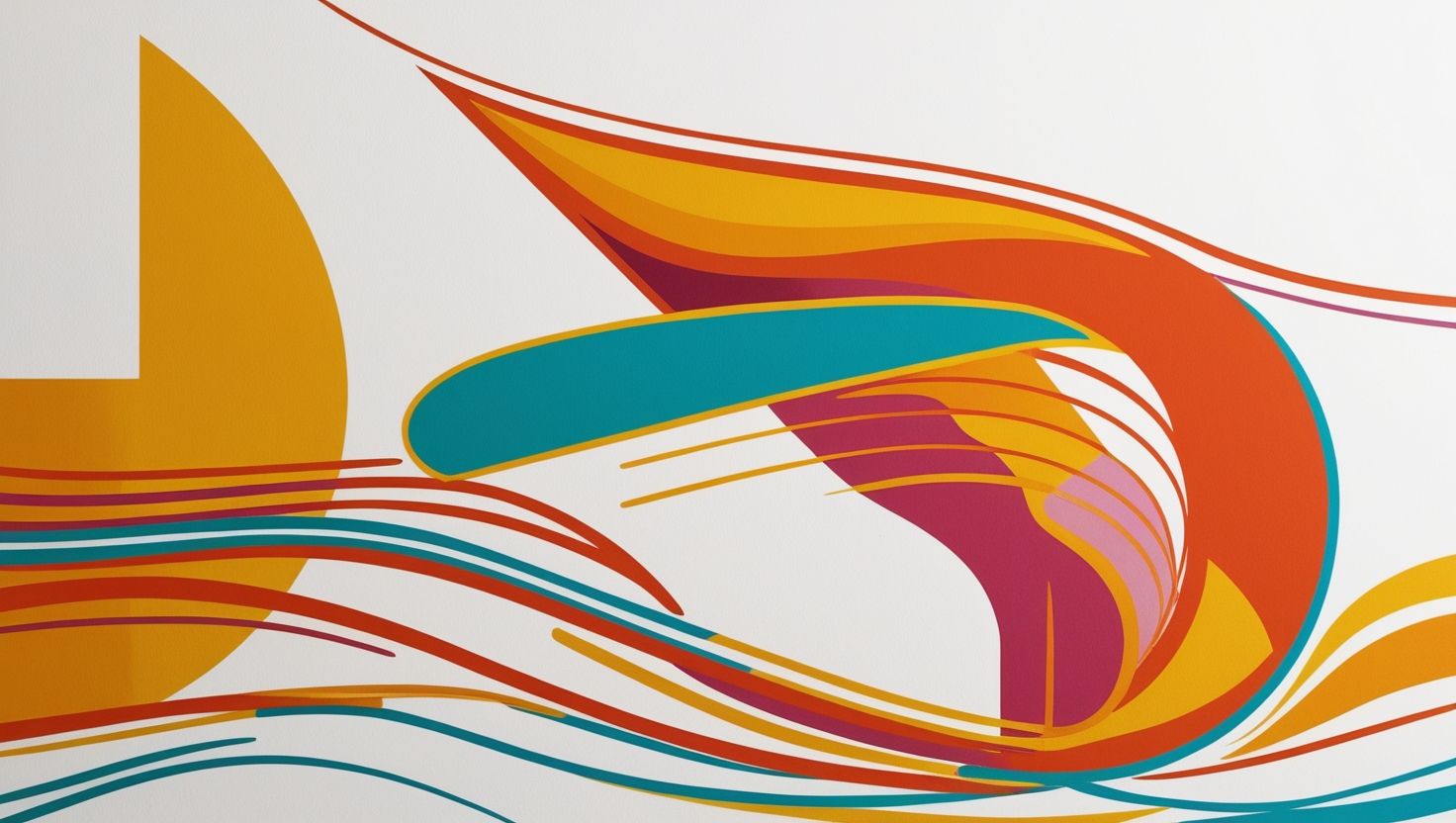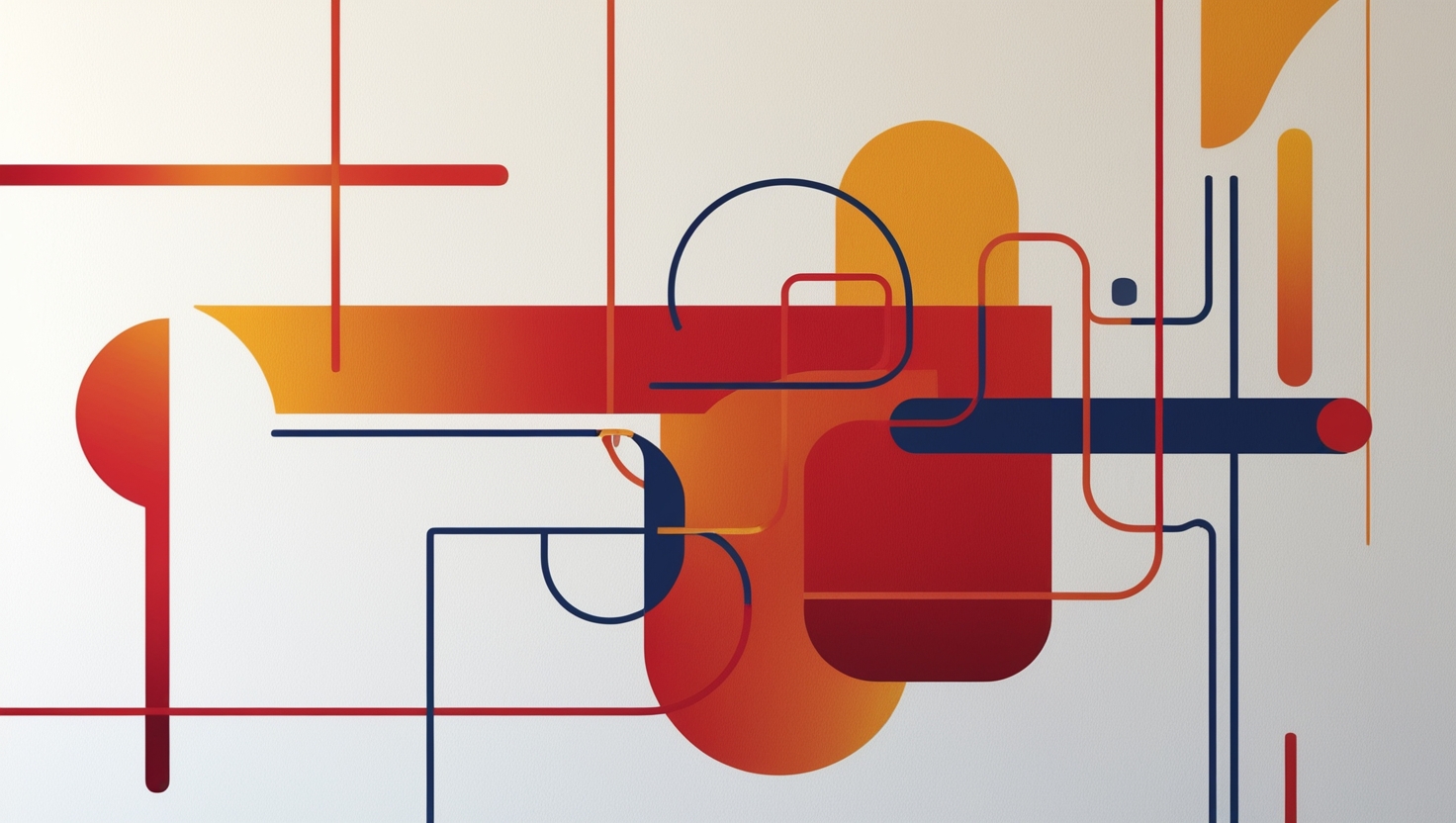In an era where content reigns supreme, the PDF file format often gets overshadowed by more dynamic media like web pages and videos. However, PDFs remain a cornerstone for distributing information in a clean, professional manner, from eBooks and white papers to brochures and reports. The ability to optimize these documents for search engines can significantly enhance their visibility and accessibility. Let’s explore effective tips for making your PDFs not only user-friendly but also SEO-friendly, ensuring they stand out in a crowded digital landscape.
1. Use Descriptive File Names
Before you even start crafting your PDF, the first step in optimizing for SEO is choosing the right file name. Instead of generic titles like “Document1.pdf” or “Report123.pdf,” opt for descriptive names that clearly indicate the content of the file. For instance, if your PDF is an eBook on digital marketing strategies, a name like “Digital-Marketing-Strategies-Guide.pdf” is far more effective. This practice helps search engines understand what your document is about and improves the chances of it appearing in relevant searches.
2. Optimize Metadata
Just like web pages, PDFs contain metadata that search engines can read. Use this feature to your advantage by filling in the title, author, subject, and keywords in the document properties. These elements provide additional context for search engines, helping them categorize your content accurately. Make sure the title is engaging and reflects the content accurately, while keywords should be relevant to your audience and the document’s theme.
3. Create a Text-Based PDF
While images can enhance your PDF visually, relying solely on them can hinder your SEO efforts. Search engines can’t read text in images; therefore, ensure that your document contains actual text rather than scanned images of text. Use fonts that are easy to read and avoid excessive formatting that may confuse screen readers. This approach not only helps with SEO but also improves accessibility for users who rely on assistive technologies.
4. Include Internal and External Links
Enhance your PDF’s SEO by incorporating hyperlinks. Internal links can direct users to other relevant content on your website, keeping them engaged longer. External links to authoritative sources lend credibility to your document and improve its relevance. Make sure that all links are functional and lead to quality content, as broken links can negatively impact user experience and search rankings.
5. Use Heading Tags Wisely
Just as you would with web content, utilize heading tags (H1, H2, H3) within your PDF. These tags create a clear hierarchy, making it easier for search engines to understand the structure of your content. They also enhance readability for users. Include keywords in your headings to further optimize them for search engines, but ensure they make sense in the context of your content.
6. Optimize Images and Graphics
If your PDF includes images or graphics, ensure they are optimized for SEO. Use descriptive file names for images (e.g., “SEO-Friendly-PDF-Tips.jpg”) and include alt text to describe them. This not only helps with SEO but also improves accessibility for visually impaired users. Compress images to reduce file size without sacrificing quality, which can improve loading times—a critical factor for user experience.
7. Ensure Mobile Compatibility
With more users accessing content on mobile devices, ensuring your PDF is mobile-friendly is essential. Choose a responsive design that adjusts to different screen sizes, and avoid overly complex layouts that can hinder readability. Consider testing your PDF on various devices to ensure it maintains its functionality and aesthetic appeal across platforms.
8. Monitor Performance
After publishing your PDF, track its performance using tools like Google Analytics. Pay attention to metrics such as downloads, time spent on the document, and referral sources. This data can provide valuable insights into how users are interacting with your content and highlight areas for improvement.
Conclusion
Optimizing your PDFs for SEO is not just about improving visibility; it’s about enhancing user experience and accessibility. By implementing these tips, you can transform your PDFs from static documents into dynamic resources that engage and inform your audience. As you embrace the power of SEO in your PDF strategy, you’ll not only reach a wider audience but also establish your authority in your field. So, dust off those PDFs, apply these strategies, and watch as your valuable content finds its place in search results, ready to captivate and educate.